Remote Debug 远程调试¶
Hint
说明:远程调试通信基于socket,内核基于mobdebug.lua ,依赖于luasocket模块,所以被调试的程序需要支持luasocket
远程调试要先启动,再启动目标程序
1. 执行步骤¶
- 配置Remote调试设置,点击右上角
Edit Configurations
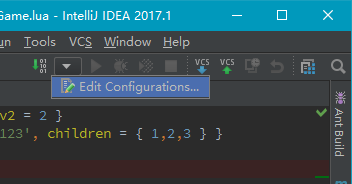
- 点击
+选择并创建Lua Remote(Mobdebug)配置
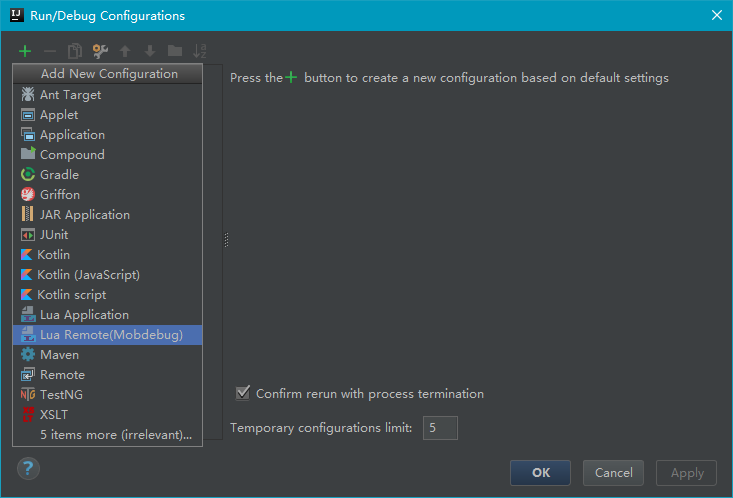
- 设置好相关参数后点击OK
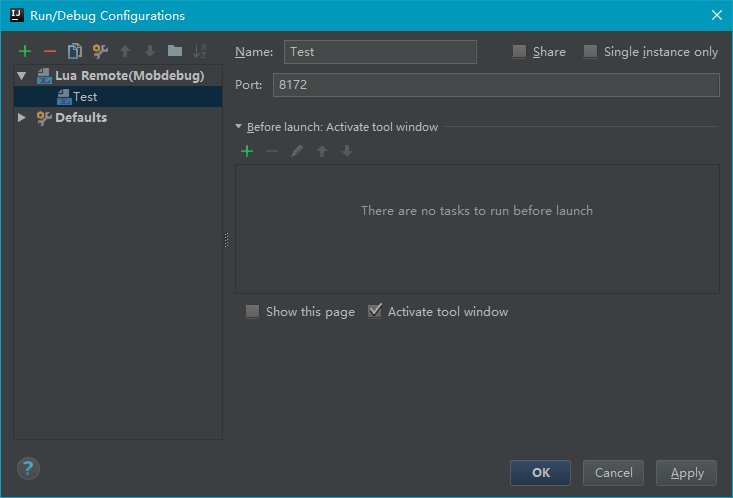
- 点击右上角debug按钮
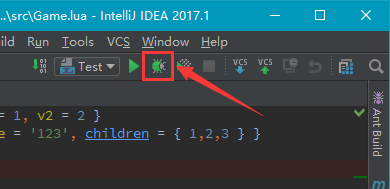
- 注意IDEA控制台LOG输出,如下图所示表示启动
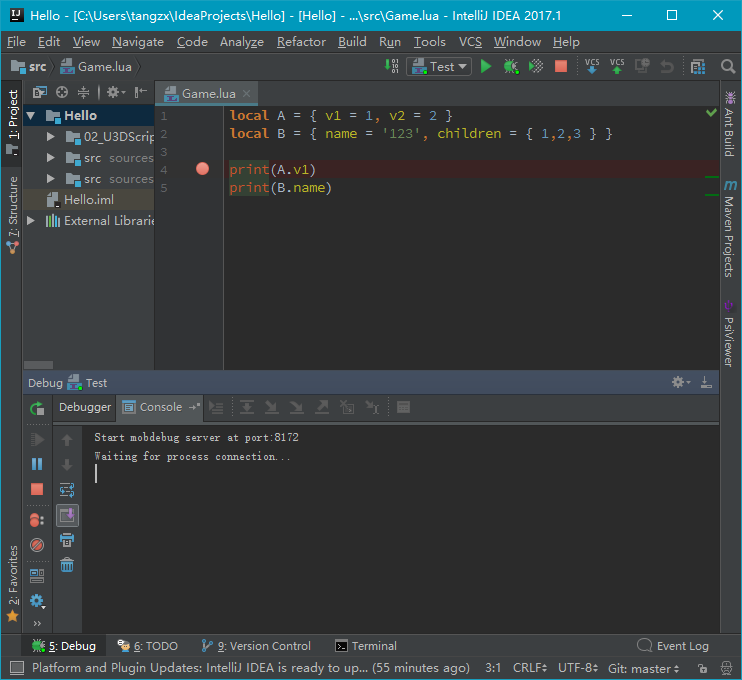
- 下载
mobdebug.lua并在目标程序的lua代码入口处添加代码
1 | require("mobdebug").start()
|
或者
1 | require("mobdebug").start("host-ip", port) --默认值为 "localhost", 8172
|
- 最后启动目标程序,并注意IDEA控制台窗口,出现下图所示`Connected`则表示调试器连接成功并可以添加断点并调试了
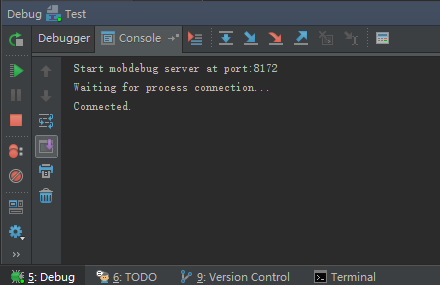
2. 失败相关问题排查¶
运行目标程序后控制台并没有出现`Connected`日志
- 确认目标程序包含luasocket模块
- 确认调试端口一致(默认是8172端口)
Connected日志有,但断点无效检查
Sources目录设置正确检查目标程序在运行时提供的文件名与源码文件的文件名一致(致少除了后缀名的前面的部分一致)
此项检查快捷方式是在
mobdebug.lua的1
local function has_breakpoint(file, line)
函数中打印输出
file
