Attach Debug 附加调试¶
提示
附加调试目前只能在 Windows 平台上使用,可以附加到32位和64位应用程序,因附加调试需将EmmyLua的调试模块 LuaInject.dll 注入到被调试程序进程中,一些杀毒软件、某卫士可能会弹窗报警告,如果注入过程被拦截则会出现注入失败的错误,导致调试失败。所以一定要选择放行或信任。
注解
Attach Debug 目前处于实验阶段,不稳定。如果经常出现被调试程序崩溃的情况请改使用Remote方式调试。如若能提供重现崩溃BUG的工程是最好不过了
1. 执行步骤¶
- 运行目标程序,打开IDEA菜单
Run->Attach to Local Process...
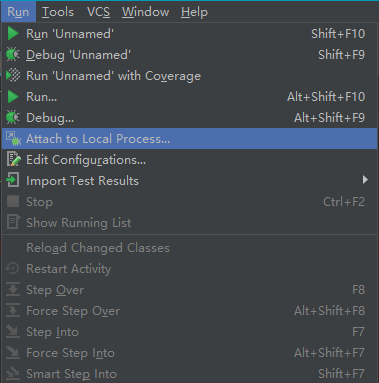
- 选择目标程序
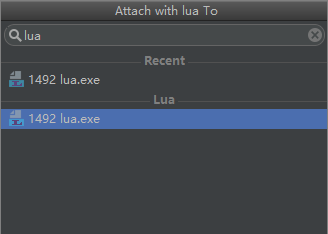
- 注意控制台LOG,出现下图LOG表明附加成功
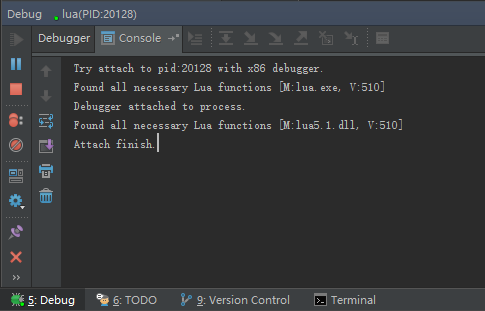
- 然后就可以在源码中添加断点进行调试了
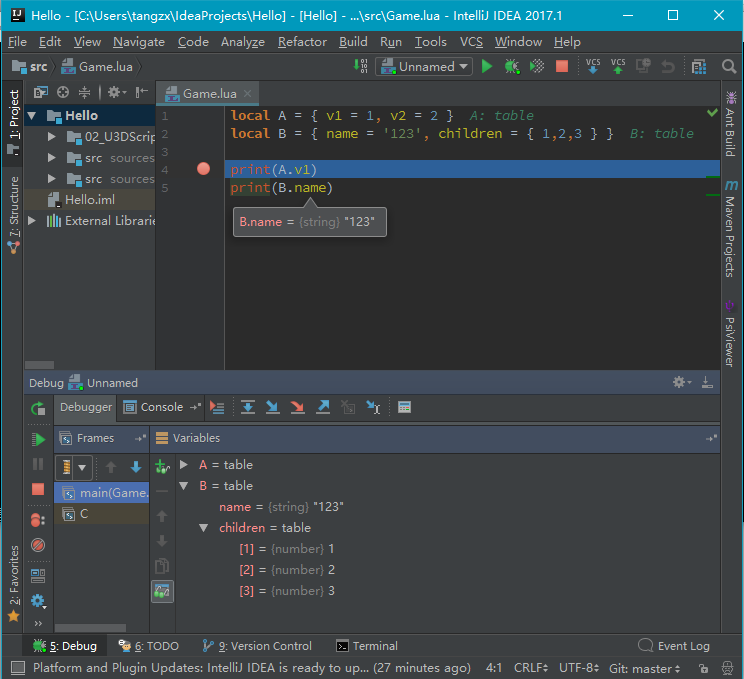
2. 失败相关问题排查¶
- 断点无效, IDEA控制台窗口出现
xxx not found日志
请确认 Sources 目录设置正确
- 附加到目标程序失败,出现
Error: LuaInject.dll could not be loaded into the process
检查是否被杀软、安全卫士拦截了注入过程
